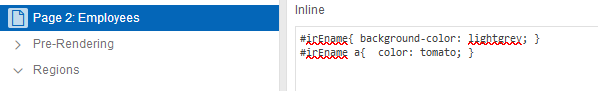Humans are visual creatures and it is often helpful to communicate information through color.
First lets make our report columns a bit more identifiable to us humans. APEX will generate unique identifiers but they are not necessarily the most helpful of names e.g. C187979672321729945. First we are going to define an ID for our ENAME column so that it is easier to write css to modify the ENAME column styles. By default our column heading looks like this:

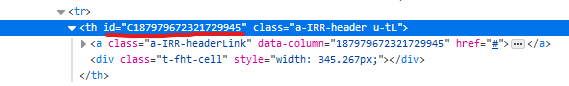
In order to fix this issue we are going to assign a much better ID by modifying the ENAME column Static ID property.


We can now add CSS to change how the column is to be displayed.
#irEname{ background-color: lightgrey; }
#irEname a{ color: tomato; }